How to run Torchlight 2 under Ubuntu
Сomplete documentation
After setting up Wine many others games will work fine too;
1. Install Wine in Terminal (Ctrl+T):
sudo add-apt-repository ppa:ubuntu-wine/ppa
sudo apt-get update
sudo apt-get install wine
2. Setting up Wine in Terminal (Ctrl+T):
winetricks vcrun2005
winetricks vcrun2008
winetricks vcrun2010
winetricks vcrun6
winetricks vcrun6 sp6
winetricks d3dx9
Ubuntu 32bit: winetricks dotnet20
Ubuntu 64bit: env WINEARCH=win32 WINEPREFIX=~/.wine32 winetricks dotnet20
wineboot
You can Install dotnet30 | 35 | 40 | 45 - they do not need to play in Torchlight2, but are required by many other games. Warning: installation of these packages can take anywhere from several minutes to several hours.
winetricks vb5run, vb6run
winetricks vcrun2003
winetricks d3xof
winetricks devenum
winetricks dinрut8
winetricks directmusic
winetricks directplay
winetricks directx9
winetricks dxdiagn
winetricks d3dx11_43
winetricks physx
winetricks gdiplus
wineboot
2.1 Type in terminal: winetricks
Check next:
multisampling = enabled | Enable Direct3D multisampling
ddr = opengl | Set DirectDrawRenderer to opengl
mwo = force | Set DirectInput MouseWarpOverride to force
orm = fbo | Set offscreenRenderingMode = fbo (default)
psm = enabled | Set PixelShaderMode to enabled
rtlm = auto | Set RenderTargetLockMode to auto (default)
glsl = enabled | Enable glsl shaders (default)
vsm = hardware | Set VertexShaderMode to hardware
videomemorysize=* | Tell Wine your cards has *MB RAM
Push OK;
3. Donwload\Buy: Torchlight 2 & Run Installation
4. After installation: run TorchLight2 from desktop shrotcut
5. If you have graphical glitches \ lags: eg white character models
restart Ubuntu with old version of Nvidia driver
If you do not want to change the driver or the previous solution does not work, you can turn off in the game settings "Hardware skinning". Warning: this solution reduces the number of FPS;
This solution will only work with NVIDIA; If you have Radeon write in the comment's, i will try to help you;
MP features \ LAN
1. Windows server + Ubuntu client = Fail
2. Ubuntu server + Windows client = Perfect work
3. Ubuntu server + Ubuntu client = Not tested
Сonclusion
TorchLight 2 will run under Ubuntu perfectly after correct setting up Wine;
Tested under Ubuntu 14.04 (64-bit);
This solution tested with torrent version&official\legal version of Torchlight 2;
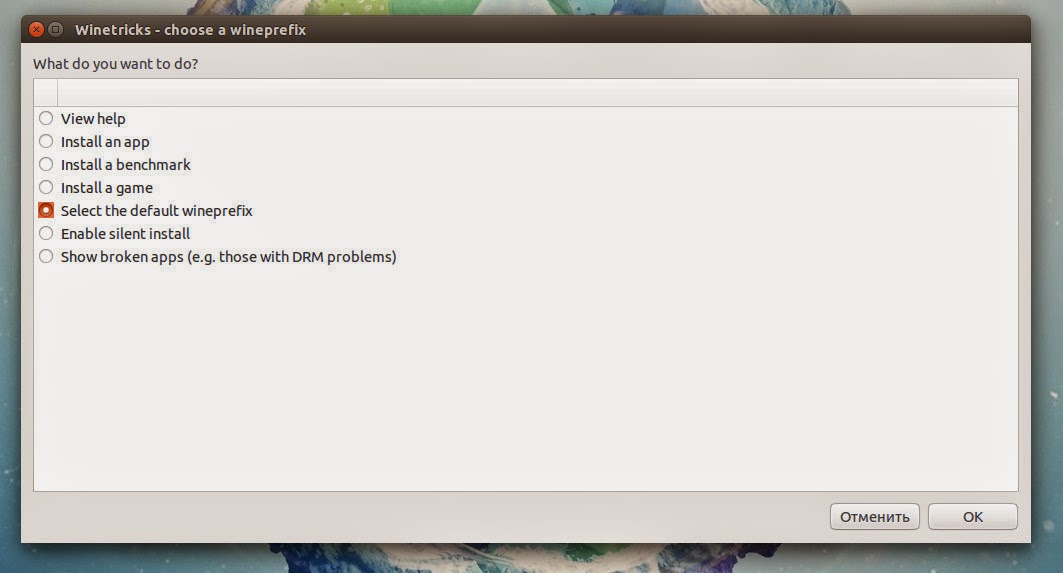




Комментарии
Отправить комментарий